Smart screen ON is an innovative app which turns your proximity sensor into a power button!Features:
When you change the settings, remember saving and restarting service using built in app specific button.
There are two mode available, both mode can coexist:
WAVE MODE:
TAP AND SWIPE MODE:
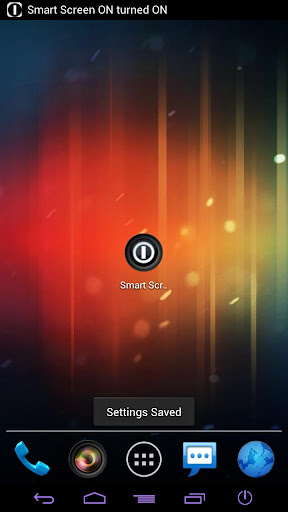
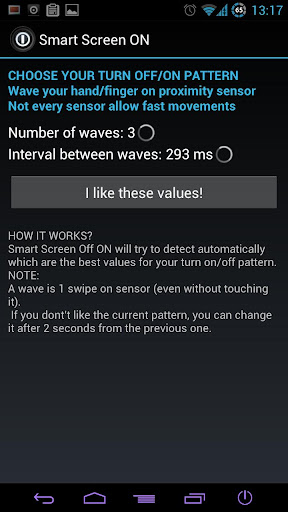
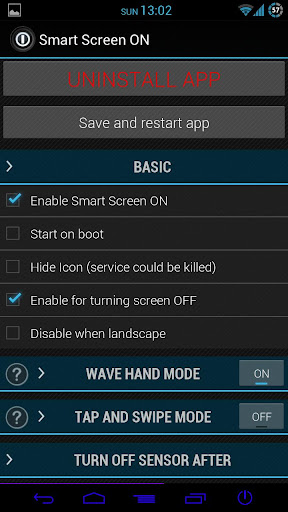
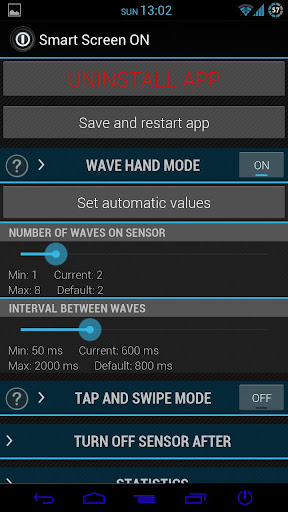
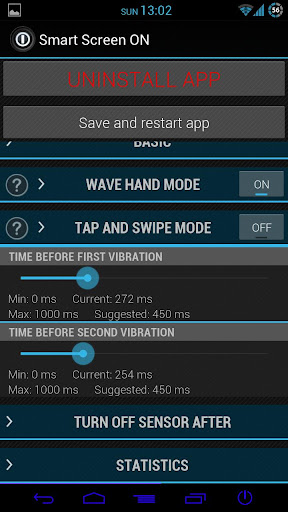
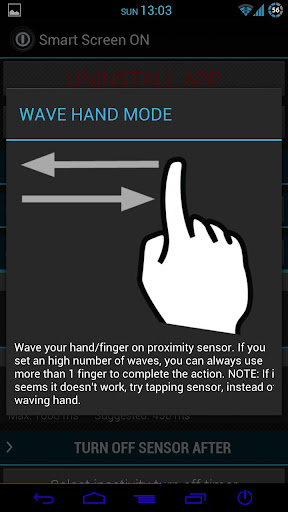
There are two mode available, both mode can coexist:
WAVE MODE:
- Wave (move) your hand/finger on proximity sensor, even without touching it.
- You can set the amount of waves you want to use to turn on/off screen and the time between each wave.
- Do you want to wave your hand quickly or slowly?
TAP AND SWIPE MODE:
- Tap proximity sensor using your finger;
- Wait for the first vibration;
- Swipe (remove) quickly your finger, before it vibrates for the second time.
- You can set the time before the first and the second vibration.
- You can also disable sensor after an amount of time you can set in the app panel.
- The app will disable the whole service and proximity sensor after X time of inactivity.
- Statistics include:
- A)Smart Screen ONs;
- B)Smart Screen OFFs;
- C)Total power button saves;
- D)The power used by your proximity sensor (which is very very low).
- If you check this, the app will start on boot.
- If you hide the icon, the app could be instable and could be killed by Android in low memory conditions.
- The app has been created to turn screen off, but I also give you the ability to turn screen off.
- The sensor will stop working when landscape.
- HTC Desire HD is not compatible with "wave mode" because its proximity sensor doesn't work as it should.













0 comments:
Post a Comment